HD-Audio Challenge II: Listening Approaches
Fixing a Hole Where the Rains Gets In
Happy Thanksgiving! As I sit here is Southern California, it’s pouring rain outside. I know that many — if not most — the rest of the country is suffering through far worse weather. I spoke briefly to my sister this morning and she lamented that had 24″ of snow on the ground and that the deer in their yard were having a hard time navigating through it. But because the good folks at Denali Builders are midway through a complete reroofing job on my house, I’m more than a little concerned that the new layer of plywood and Owns-Corning roofing paper may not be enough to keep Charlie and I dry (I put my wife on a plane to London yesterday morning – where it’s raining as well!). Keeping my fingers crossed.
Please Sign Up for the Challenge
In case anyone missed the announcement and updates for the HD-Audio Challenge II, here are the basics once again. Please feel free to sign up using the form below. I am making available 20 different tracks from the AIX Records catalog in the original 96/24 master format AND as downconverted 44.1/16 “Redbook” versions. The goal of the survey is to learn whether enthusiast music consumers can pick the hi-res from the standard-res version.

Please add your name to the list of participants using the form below:
Make Sure You Listen at 96 kHz!
A couple of readers have pointed out a potential problem with the distribution of 96 kHz/24-bit PCM files for this comparison. It is possible that the systems used to playback the files MAY downconvert the 96 kHz/24-bit PCM files to 48 kHz without the listener knowing. I acknowledge that this could certainly happen and could seriously skew the results. My response has been that I assumed that experienced audiophiles with sophisticated systems should know how to playback a high-resolution file. I may be wrong. So…
If you’re participating in the HD-Audio Challenge II, PLEASE INSURE THAT YOU LISTEN TO THE FILES AT THEIR NATIVE SAMPLE RATE OF 96 kHz.
This is important. Please take care to confirm that you are actually listening at 96 kHz without system induced downconversions.
Audio MIDI Setup on Mac
As a example, here’s what I had to do to insure that my Benchmark DAC3 B was in fact converting a 96 kHz/24-bit file at the original hi-res specs. First, I had to confirm that the source file had the 96 kHz/24-bit specifications. I located one of Albert Lee’s tracks on the iTrax Backup hard drive. A quick check in the Finder confirmed that the file has a sample rate of 96 kHz and a word length of 24-bits. Us COMMAND I to “get info” on the file.
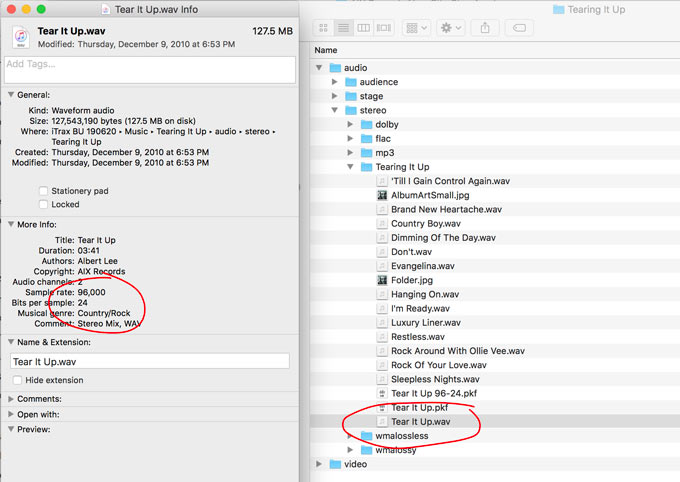
The next step is to playback the file using a program capable of running at 96 kHz/24-bits. For simplicity, I simply dragged the file on the iTunes application.
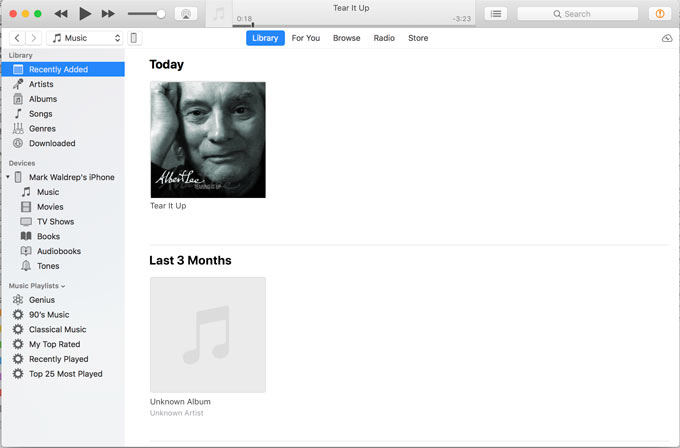
Then I hooked up an inexpensive USB cable from the back of my iMac Pro to the input of the Benchmark DAC3 B. Simply selecting the USB input on the DAC is not sufficient. There is an application on all Macs that needs to be configured as well. It’s called Audio MIDI Setup. You can find it in the Utilities folder (short cut SHIFT CMD U). Once opened, you can view and change a few settings. Take a look at the illustration below:

The output device has to be selected from the available devices on the left hand side. I’m using my Benchmark DAC so I selected that device. In the OUTPUT section on the righthand side of the information screen, make sure that 96 kHz is selected. Some devices will not offer 96 kHz as an option.
Finally, I confirmed that my Benchmark was rendering the 96 kHz/24-bit digital signal by looking at the display LEDs on the front of the unit. See below:

This method guarantees that the output of the Benchmark HPA 4 is 96/24. The sample clock is handled by the DAC3 B so no crazy expensive “low jitter” USB cable is necessary.
I’ll describe other playback setups in another post. The point is to be sure that you’re listening to the real 96/24 uncompressed files and not a downconverted version. I’m going to add a question in the submission survey to confirm that you’ve checked this. Thanks.
Black Friday and Cyber Monday Sale
The Music and Audio: A User Guide to Better Sound sale continues through the end of the month. Now is your chance to get this highly regarded “Gold Standard” reference book for yourself or a favorite audiophile friend or member of the family. I’ll even dedicate and sign your copy — simply let me know. It’s 50% off until the end of the month. Be sure to use the coupon code MAAG191016 during checkout.

And for those of you looking to augment your catalog of AIX Records albums or find the perfect gift for the holidays, I’ll offer the same 50% discount on all DVDs or Blu-ray discs AND include a free digital file for your music server or DAP (Just let me know which mix and format you prefer). Use coupon code AIX191101 during check out.
iTrax High-Resolution Files
For those of you who prefer to purchase albums as high-resolution files, the iTrax site is still in progress. However, simply let me know which album, which format (FLAC or WAV), and which mix you want and I’ll send them to you.


Although I look forward to the results of the challenge, I’m not sure just how meaningful the outcome will be. The participants know up front there will be two different versions of the same song. Consequently, they will be listening intently (on different equipment under different conditions) to hear a difference whether there is one or not. When not sure some will just guess.
You’re right. The outcome of the HD-Audio Challenge is unlikely to be considered a rigorous study. But neither was the infamous Meyer and Moran study that made it into the AES Journal. My goal is to discover if the marketing spew issued by the labels, providers, and hardware companies maps to the real world.
In your text, you caution the listener to make sure they are not experiebncing any system-induced downconversions in their MIDI settings. This may be happening anyway… My Schiit Modi Multibit DAC accepts sample rates up to 192 and bit depths up to 24 per its product page- BUT, the actual DAC chip used is limited to 16/44- meaning any signal exceeding that in either parameter will be downconverted on its way through the DAC. This will not be detected by the computer, but the end resolution of my system won’t be 24/96, so, no point in me attempting the challenge.I suspect many owners of non- ‘deep end’ equipment may be facing a similar situation.
This is very interesting as the Schitt equipment is highly regarded in audiophile circles. I would have to do some research to get clarity on this…but you’re right. If you cannot be assured that you’re converted at 96/24, then participating is unnecessary.
Schiit stuff is very good, and good value.But I looked up the spec sheet for the DAC chip they use in the Modi Multibit and the mfr claims “16-bit resolution”.Clock rate was NOT specified. There are other specs I don’t understand so maybe I’m missing something. But the thing to look out for is that the computer will send a 24-bit file to the DAC even though the DAC may not actually be playing it at that spec.