Round 2: The Revised Infographic
Today’s post is going out late today because I’m been expanding and revising the infographic that I pass out yesterday. No kidding, I’ve been at this for over 8 hours today. I’m so thankful to all of you for your excellent suggestions (many of which have been implemented) and for taking the time to proof over the text. Honestly, I hadn’t done any proofreading yesterday. I think I’ve caught all of the errors in the current version. Here it is:
Figure 1 – The revised infographic that shows different levels of fidelity and the production processes that produce them. [Click to enlarge]
The new version has four levels indicated by the colored rows. Real high-resolution audio production is shown in green with standard-res, and “master source quality” below. I’ve added the “reduced-resolution” category, which is comprised of lossy formats and compressed streaming.
All of the circles are the same size now. And the vertical space is divided into three distinct areas to highlight the SOURCE formats, the PRODUCTION PROCESS, and the DELIVERY format that consumers receive. I removed the additional notes and incorporated them into the existing descriptions. I’ve added icons (many custom made) throughout the document. I was tempted to include Pono and some other high-resolution download sites but decided against it.
I’ve been through all of the texts, edited some and made sure that they were consistent in the use of periods etc. There may still be some errors…I’m definitely running out of steam. But I got inspired and am pretty happy with the results. I spoke with the printer today and they told me that I can submit the piece first thing in the morning and still make my deadline. So anyone with a few extra moments that would like to read it once again or make comments…please feel free. I can’t make major changes now but obvious things have to be right.
I haven’t included DSD production or MQA as some suggested. Think of this infographic as a starting point that will grow and change as I have time and get additional information.
I did get a degree in design and art after I completed my undergraduate degree in music, although my focus was on 3-dimensional media…specifically woodworking. There’s plenty of artistic talent in the Waldrep clan…my daughter graduated in fine art from UC Santa Cruz and the oldest son (the math metal guitarist/band leader) has already amazed me with his creativity and drafting ability. Check out the mascot that he designed for one his former bands:
He’s a struggling musician but does freelance design and illustration to help sustain himself. If anyone’s interested in having him do some creative drawing, I guarantee he’ll meet your expectations.
Go to go…


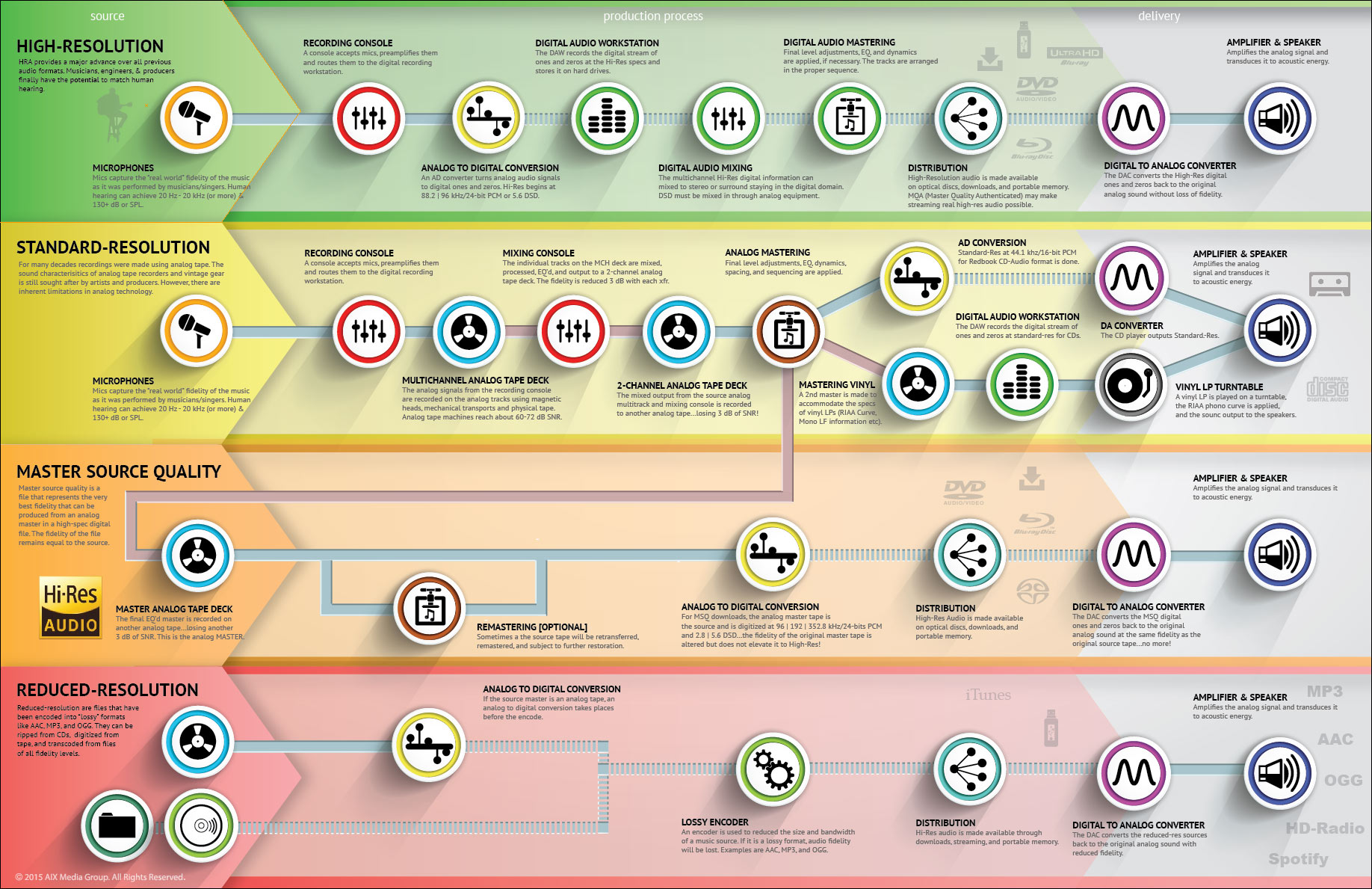

Hi Mark,
This infographic is an excellent summary.
Just wondering if the text below the Distribution icon in the Reduced Resolution line is correct. As this is reduced resolution, not sure how distribution can involve Hi-Res audio.
Thanks for all your great work in sorting out the facts from the fiction.
Ray
There were numerous mistakes in rev 2…the result of copying and pasting. I’ve been through all of the comments today and other private emails. I think I’m close.
Dear Mark,
Microphones and the Recording Console in the analog domain of the HRA infographic must have minimum specifications of 15Hz to 50KHz (- 3dB) and S/N of +130dB. If not, you cannot call your recordings real HRA.
Good Luck at the NY CE week.
True.
Mark-
Wonderful infographic, very clear & easy to follow.
Typo still found under Vinyl LP Turntable “sounc” should be sound.
Thought I’d found another but cannot locate it now.
Great work, Good Luck in New York!
Thanks. Got it.
Typos:
(At Yellow, Vinyl LP Turntable icon) – change ‘sounc’ to sound.
(At Green and Yellow, Microphones icons) – ‘130+ db or SPL’ should read “130+ db of SPL”.
(At Green, Digital Audio Mixing icon) – place “be” after ‘can’, and comma after ‘surround’. Should read: “… information can be mixed to stereo or surround, staying in the digital domain”.
(At Orange, Remastering [Optional] icon) – remove “a”.
Dr “M”, this is GREAT! I wish I had this at T.H.E SHOW when I was trying to get someone there to realize to his ‘errored’ thoughts about Hi-Res (or had you within shouting distances)! : )
Thanks Earl…good catches.
BTW, I hope your presentations will be on YouTube. Keep on keeping on….
Earl
BTW again Dr. “M”,
The typo at the last sentence of MY first comments: “… I was trying to get someone there to realize to his ‘errored’ thoughts…” – should read “…I was trying to get someone there to realize his ‘errored’ thoughts…”!
Can’t correct someone else’s work, and have mine messy. 😉
EDR
This is looking very good. I have 2 simple comments:
In the High Resolution section a “be” is missing in the Digital Audio Mixing text.
digital information can [be] mixed
In the Reduced-Resolution section in the Lossy Encoder text a conditional “if” is used, but this section is only for lossy formats; “since” or “as” would be better.
e.g. Since the distribution format is a lossy format, audio fidelity will be lost.
Thanks.
Morning Mark,
Again I understand what you are trying to communicate, however in trying to handle every case, the diagram seems to have become too complex and the message somewhat lost as a result.
Maybe some simplification, showing the main recording methods (Analogue, Digital), and then the distribution methods, making it clear that only ‘True HiRes Recording’ can come from a fully digital recording and mastering process in a PCM format.
Furthermore, you are still only showing to route to a Vinyl pressing as via an Analogue Tape recording, which isn’t the case.
Thanks,
Simon.
It’s tough to balance thoroughness with simplicity. I did add a route from digital to vinyl LPs. The standard-res path is meant to be typical of most pre-digital productions.
In the Reduced-Resolution panel, under the Distribution panel, it says “Hi-Res audio is made available (etc.)”. Shouldn’t that be ‘reduced resolution’ or words to that effect?
The same happens in the MSQ panel. But it could be intentional there. I find it a little confusing, as it suggests that you can turn any recording into hi-res audio.
Hi Mark,
Take a look at the Standard-Resolution, Production Process area for producing vinyl LPs. Right after the Mastering Vinyl step there is a Digital Audio Workstation step. Is this correct for LPs, or was this step meant to be shown above in the creating a standard resolution CD process right after the AD Conversion step instead?
Stop the presses?
Phil C
Got it.
In the Master Source Quality process, Analog to Digital Conversion step, the description states “the fidelity of the original master tape is altered but does not elevate it to High-Res!” But in the very next step, Distribution, the description states “High-Res audio is made available….” and this seems inconsistent. Is the product high-res or not? Maybe, in the Distribution step, substitute high-spec for high-res. You already used high-spec to describe the digital file in the note at the beginning of the MSQ process so that would be consistent to your point.
Phil C
Minor typos:
In the MSQ panel at Remastering (Optimal). Strike a or the.
In the Lossy Encoder step, change reduced to reduce.
In the Recuced-Resolution panel, Distribution step, change Hi-Res to High-High for document consistency. In the Analog to Digital Conversion step, change places to place.
I like Rev. 2 better than the original. More comprehensive.
Phil C
Thanks Phil.
Typing too fast.
I meant
In the Reduced-Resolution panel, Distribution step, change Hi-Res to High-Res for document consistency.
continued-
….in the Master Source Quality panel at the Analog to Digital Conversion icon the text from “…the fidelity of the original master tape is altered but does not elevate it to High-Res!” is awkward though the meaning is clear.
Could read “is altered but Digital Conversion does not elevate it to High-Res!” or perhaps simply “is altered but not elevated to High-Res!”
…and in the Reduced Resolution panel at the Analog to Digital Conversion icon, remove the “s” at the end of place.
…takes place, not places
Lossy Encoder
…An encoder is used to reduce…not reduce(d)…
these are probably being caught by multiple commenters by now; the longer I look for errors the better I understand what you’ve been telling us all along in your posts. Thank You!
Carl, you caught things that others didn’t. I thought I was done. Here’s the final(?) iteration: