Playing Surround Music Files Part IV
Not wanting to be incomplete, I’ve heard from a few readers and would like to add a couple of additional ways to enjoy surround music files. By the way, I have added Laurence Juber’s “Mosaic” track to the FTP site so that you can check out an award-winning 5.1 surround as you work your way through the different methods.
7. Most current computer video cards include and HDMI output. And despite the claims of some audiophiles that there are sonic differences between HDMI cables of varying grades (I promise to do a reverse polarity check on the digital data through different grades of HDMI cables to establish without a doubt whether the quality of the HDMI cable can change the fidelity of the sound), I have no concerns about the transmission of my ones and zeros through reasonable quality cables as long as the length of the run is short and the data stream is reclocked at the receiving end…assuring that any jitter created or passed along will be removed or virtually eliminated. So we can connect the HDMI output from our HTPC to an A/V Receiver, which will convert the audio to analog at the appropriate sample rate and word length through its DACs. If you want the video to continue to your plasma screen, daisy chain the HDMI monitor output to your video monitor.
This method is not unlike the method I described some months ago for getting high-resolution digital audio streams out of Blu-ray or DVD players without the downconversion mandated by the RIAA (you can read about this problem and the solution by clicking here). Basically, we used an audio “de-embedder” to peel out the high-resolution audio from the HDMI stream at full res. The S/P DIF or optical TOSLink outputs force the audio down to 48 kHz/16-bits.
So here’s the illustration for this connection:
8. A couple of readers suggested using a network audio server (NAS) to send the surround music files (usually FLAC due to bandwidth) via Ethernet. This is a more challenging setup but once you’ve got it sorted out, you can have surround sound delivered to more than one surround sound setup. You’ll need to set up a server using DNLA or UPnP to connect the server (and its very large and fast hard drive) to you Oppo or other Ethernet connectible device.
I have a network at the studio to serve audio (and video) to all of the workstations in the facility. It takes some serious chops to get everything talking to each other and access to a talented IT guy, but it does offer strategic advantages over the other methods.
Take a look:
Obviously, there are a lot of details left to actually make one of these methods function. But I think this is a great way to start. And by the way, the various types will handle standard stereo as well as surround.
I’ll get into some details in a future post and also talk about where to find surround music for downloading.


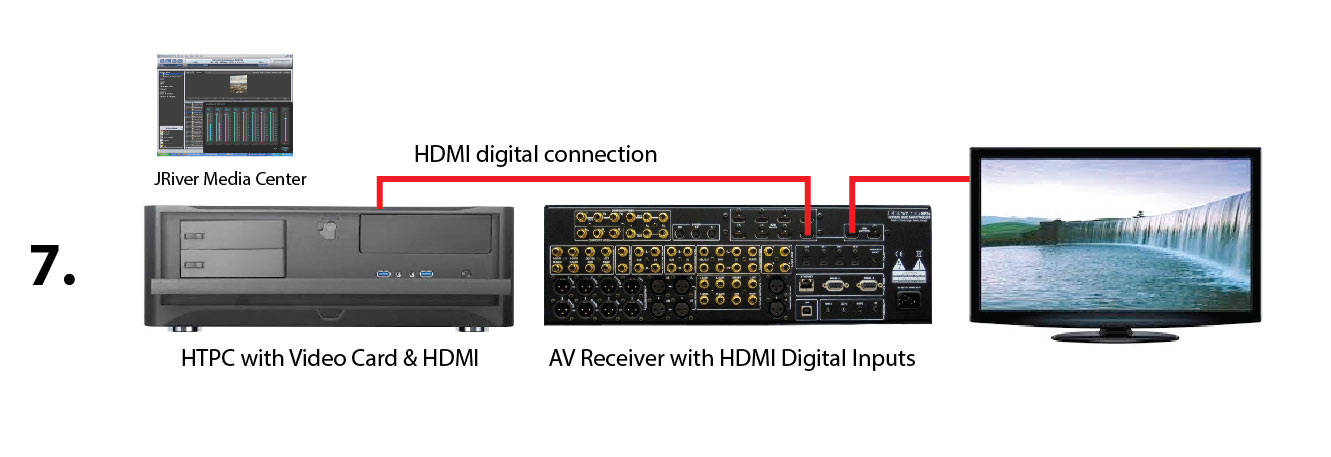
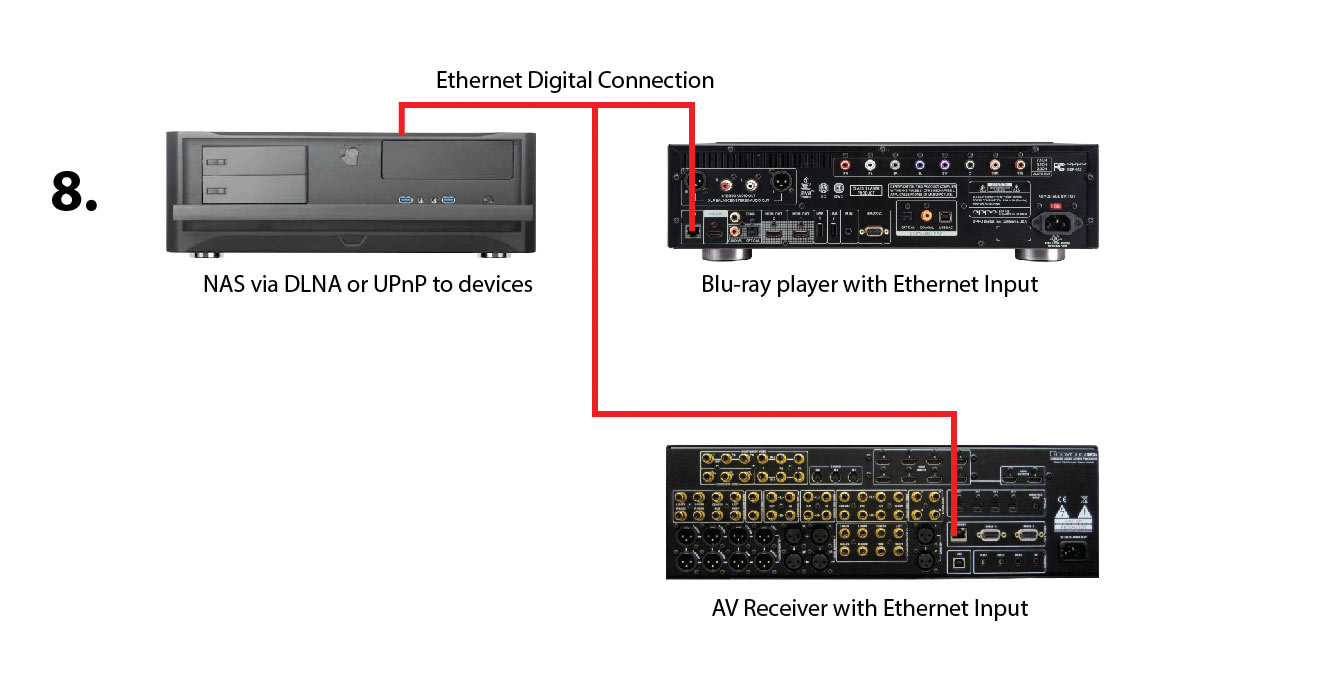
Mark,
It doesn’t have to be so difficult to set up a networked approach that you need an IT guy.
Sure, if you want to use software that “transcodes” files from one format to another, it can get difficult – but that’s really mainly needed for video, not music.
if you’re focused on playing FLACs of PCM files, a Windows computer hosting a 7200 RPM drive (either via Firewire or USB 3.0) and an Oppo (and an amp with speakers or phones) both plugged into the same local area network is really all you need. The multi-thousand dollar DACs you’re talking about are nice, I’m sure, but it’s not necessary to spend that kind of money to get good surround sound.
If you’re willing to “pull” files using the Oppo’s network directory browser, just download onto your Windows server the tiny and free oShare program from SourceForge.net – which I’ve heard Oppo itself uses for testing – set up an alphabet-based folder heirarchy for your library like I described a few days ago, point oShare at the root of your music folder heirarchy, and you’re all set. You can listen to your music – which can include FLAC rips of your CDs – from your host PC or from any DLNA or UPnP device (which is what an Oppo is) on your network.
Buy FLAC downloads from Mark, or from places like 2L (though, as a jazz, blues, and rock guy, I only have a few classical “warhorses” like the Beethoven Symphonies and Carmina Burana in surround). Buy things from HDTracks that they recorded themselves – their close-miked binaural stuff like their “Wake Up Your Ears” sampler has sufficient phase coherence to let matrix decoding work properly – or where they describe the transfer process clearly (only a tiny number of their titles)
Networking music only gets tricky when you want to do fancier things – like “pushing” content from a computer or a phone to a current-generation Oppo or other “renderer” – or setting up internet access to your library from your phone or laptop, as I described in my recent posts.
Just remember that simply “pulling” content with your Oppo (browsing your remote hard disk over your LAN) is a piece of cake with a simple server like oShare. Use wired connections and a fast hard disk and it’ll work just fine.
Phil…I agree. I will detail out the process in a future article. But just the mention of setting up a network is daunting to those who have limited or no computer skills. That’s part of why I don’t like to refer to it a “computer audio”.
Method 7. Is failure prone. Not all video cards on PC supply audio on their video HDMI output as stated. Those that do only supply it only supply it in stereo.
Not all those that offer multichannel PCM send the channels to the correct HDMI lines. For instance like swapping the LFE line for one of the back speaker lines. The centre font is not immune to this issue either.
The sound cards that supply multi channel PCM over HDMI don’t supply video or are very expensive. Better to buy a modern universal disk player at a lower price. Save money and much frustration.
Hacking your PC to do the extra channels is time consuming, frustrating and prone to intermittent failure anyway.
While Oppo is a perfect solution, there are many new players at a third of the price that do this perfectly. That is playing of multi channel flac or blu ray audio.
The best advice for any one wanting to play surround PCM on a PC is DON’T.
I don’t get the bit about S/P DIF or optical TOSLink in the context of multi channel play back because this standard does not and never will support multi channel PCM. Getting the blu ray player to stop auto downsamlping is usually a simple setting on the settings menu of the player concerned. An old entry level player may not have this and will aways down sample anyway. (Always 48kHz) The only solution is to buy an adequate player.
Bad sound from a PC outputting PCM is often cause but dropped samples usually skipped when the decompession routines don’t have enough time to keep up. De compressing a flac file first will often improve this when it is a problem. The problem is usually because of slow CPU’s in the PC or too many background tasks hogging time or the media players own CPU is slow.
Method 8.Fine except prone to probems with unwanted gapps in the playback especially where one track leads into another.
Method 9?
Blu ray audio is the perfect solution. With an inexpensive blue ray writer in your PC plus relatively inexpensive software transfer your files to blu ray audio stream files on a writable disk and play they on your HiFi universal disk player-to-AV receiver in the old fashioned way. (Simple, easy and satisfying)
I can’t say that I’ve sent the HDMI output of my HTPC to my receiver but I may try to find out for sure. However, I do know that getting around the mandated downconversion from high-resolution to 48 kHz/16-bits is not a simple setting in the menu of the player. It does require an external deembedder to get the right audio. The new Oppo’s, for example, do not have a setting for this.
A reasonable PC can certainly handle the decoding of FLAC files on the fly…the server PC shouldn’t be doing anything but serving files.
Blu-ray Audio is not a solution in my mind if you have to download the files, create a Blu-ray disc and then play it as physical media. The idea was to be able to avoid physical discs.
As you would guess I am using a Japanese player & have not hit this issue yet (ie mandated downsampling). Pioneer only defaults to this but allows the change back. Naturally I will look out for it for future reference.
The final point would be one of personal choice. If one needs the wait the 6 hours for the download of the music source, then this would be the tedious part. This happens is if you live on the other side of the Earth. My personal requirement is often for listening is gapless playback, and the extra half hour to transfer it to blue ray is nothing. This also depends on the recording. I have one AIX recording that causes problems with streaming gaps. (& many Linn ones)
Navigating thru thousands of recordings is sometimes tedious on a computer file system but a well filed disk takes seconds. I also use DNLA and high speed USB dives so I would also be governed by what I am listening to. Apart from copy protected multichannel SACD’s all of my recordings are available on those medias.
Another irony is that a Blue ray stream file can be transferred to hard disk and played this way as well. The only disadvantage being that is requires a lot more disk space. Effectively one is using positional indexing on a single file rather than file names.
I’ll have to look into seamless playback…I can do that soon.
I downloaded and listened to the 5.1 Juber – Mosaic file – Song. When I listened to the hires comparisons it was a good interesting listen. BUT in 5.1 there is just no comparison, bottom end and
‘perceived?” dynamic range incredibly exciting.
For interest I compared the OPPO 105 stream to the BRYSTON BDP1 stream of the Mosaic 5.1 track, playing it via the CLASSE SSP-800 DAC, and through an HDMI output OPPO, and an SPDIF output BRYSTON. The OPPO was so clean and precise, excellent. The BRYSTON however added that extra something, making the sound all of the OPPO but adding an intimacy that made me want to play it again immediately.
A great advert for 5.1 audio.
Howard
surround music fan
Thanks Howard…very interesting insights. I’m a very big fan of Bryston and think their equipment is at the top in all categories. Their gear costs more than Oppo but they are a great company and they have great products. I’ve had their amps running in my studio for over 20 years.
My setup has two methods of playing music. Method 1 is via DLNA. Since my files are ALAC and my Yamaha doesn’t support ALAC, I use JRiver Media Center on my MacMini to transcode to WAV files on the fly. The only drawback to the DLNA approach is that gapless playback is impossible. I believe it is a limitation either the receiver or the DLNA server (not due to transcoding, however). I haven’t invested much time trying to determine which it is. Method #2 is using the MacMini / Media Center to play the files via HDMI to the receiver. This is my preferred method since I get bit perfect reproduction. My source files are on a NAS via wired Ethernet. No glitches. Even my wife likes this setup. It only took me 30 years to get there!
Great to hear it.