Playing Surround Music Files Part III
Over the past couple of days, we’ve been addressing the problem of playing multichannel music files through a high quality surround playback system. Here’s what I presented so far:
1. I did mention the playing of multichannel music using optical discs…either SACD, DVD-Audio discs and/or Blu-ray discs. This is the easiest way and suitable for home theaters but it’s old school thinking.
2. Play the 5.1 interleaved .WAV or .FLAC files from a large USB (32 or 64 gigs) memory stick plugged into a player capable of high-resolution multichannel playback. I use one of my Oppo BDP machines, which can handle just about any physical optical disc format AND any sound file format as well…including the dts files that I make available on iTrax.com. I received a couple of comments that not all USB input players have the right implementation of the USB spec and therefore fail to deliver the necessary bandwidth for surround music playback. I can assure you that the Oppo BDP-93/95 and 103/105 players handle surround files just fine.
3. Use a custom configured HTPC (Home Theater PC) equipped with a multichannel sound card (LynxTWO-B or Creative Labs X-Fi HD are both good options) to get great sound of your PC in full 5.1 surround sound.
4. MCH high-resolution files are very large and using a USB stick is less than ideal if you really get into surround music. You’re going to need to connect a large capacity and reasonably fast USB-equipped hard drive to the back of your compatible player. Again, the Oppo line of Blu-ray players provides you the opportunity to connect a hard drive through the eSata port on back panel of the device.
5. Acquire a dedicated multichannel DAC. The exaSound E28 Multichannel USB DAC is the first multichannel, standalone DAC that I’m aware of..and it’s a very high quality piece of gear. At $3300, it’s not cheap but also not crazy expensive. The E28 handles both PCM and DSD. I’ll have to reach out to George Klissarov, founder and president of exaSound Audio Design about getting a unit for review. I’ve listened to his units at trade shows and know that he builds exceptional equipment.
My friend Michal Jurewicz, Founder and Principal Designer of Mytek has also been demonstrating multichannel file playback using three of his company’s stereo units…which Benchmark or any other high-end DAC manufacturer can do too. There are clocking challenges, but it does work. In fact, this is what I did with my HTPC years ago. Until MCH becomes a bigger part of the market, there is really no incentive for manufacturers to dedicate the design and engineering time necessary to do it right. So we’ll keep getting stereo DACs with ever higher sample rate and longer word lengths.
I’ve spoken and lobbied hard to John Siau, the chief designer at Benchmark about the need for a good multichannel DAC but so far the investment of resources hasn’t happened. I haven’t given up yet.
6. In several recent trade shows, I’ve used a dedicated Bryston SP-3 preamplifier built around with 8 spectacular sounding DACs. In my opinion, this box has the finest multichannel DACs on the planet…completely neutral, very accurate, and noiseless. Bravo Bryston. Just hookup the outputs from your media server and you’re good to go. It’s not cheap ($8000) but it does a lot more than a dedicated DAC and doesn’t waste its time on DSD.
I’ll dig further into the details of making surround file playback happen with drivers, software etc in a future post.
By the way, all of the illustrations can be enlarged.


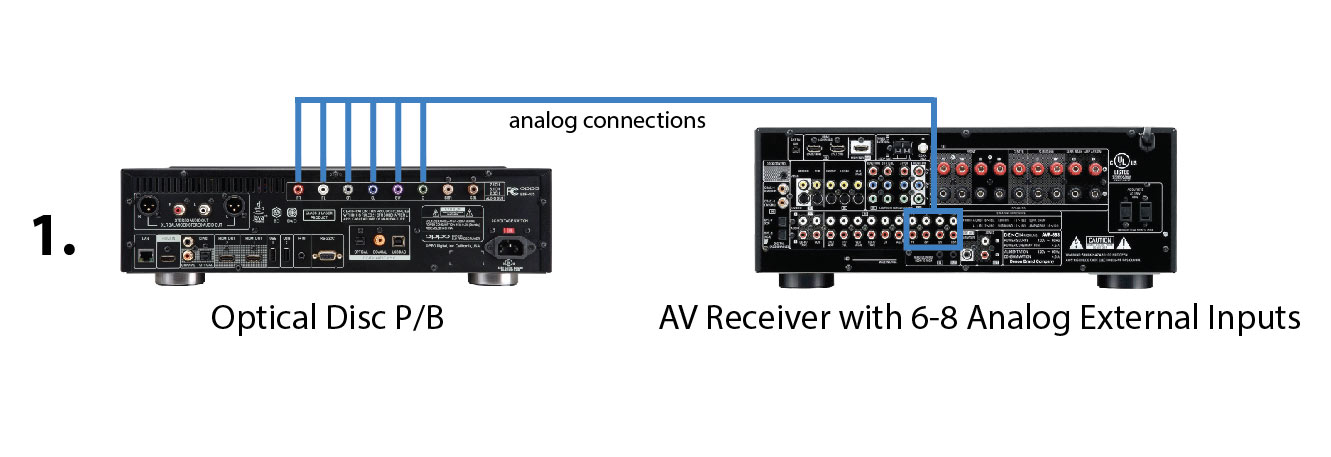

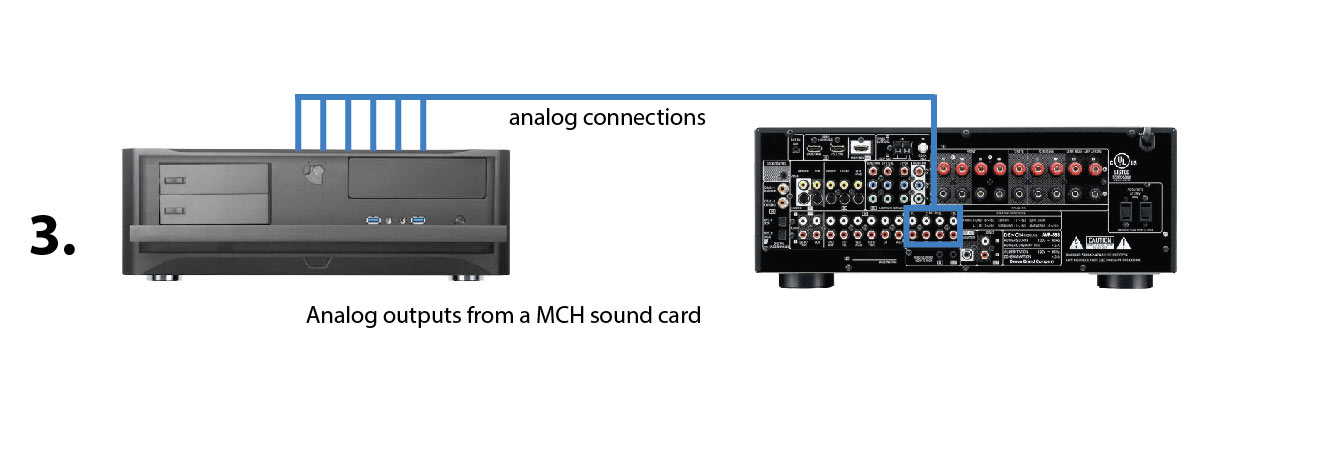

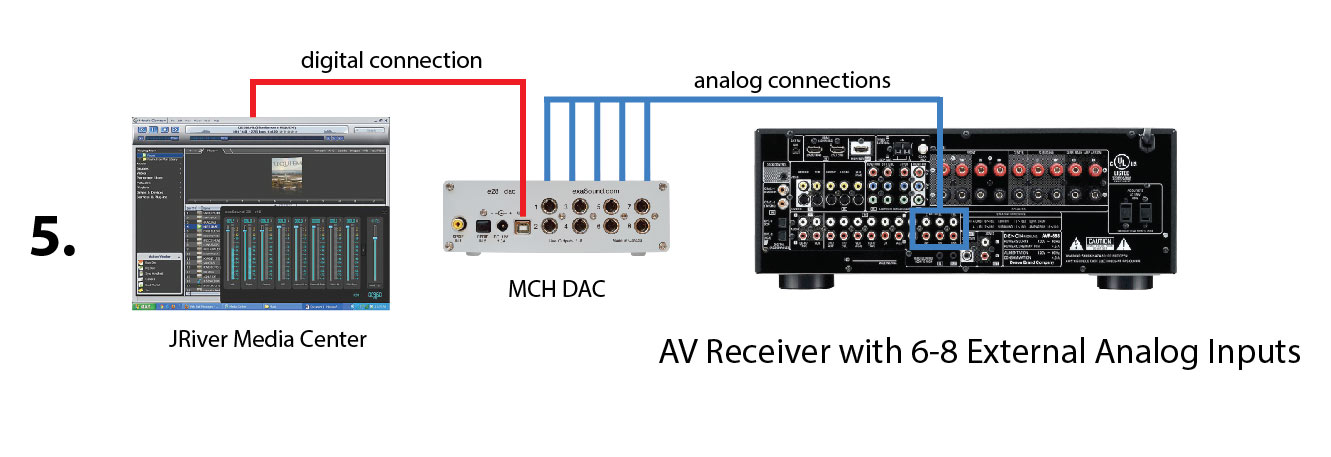
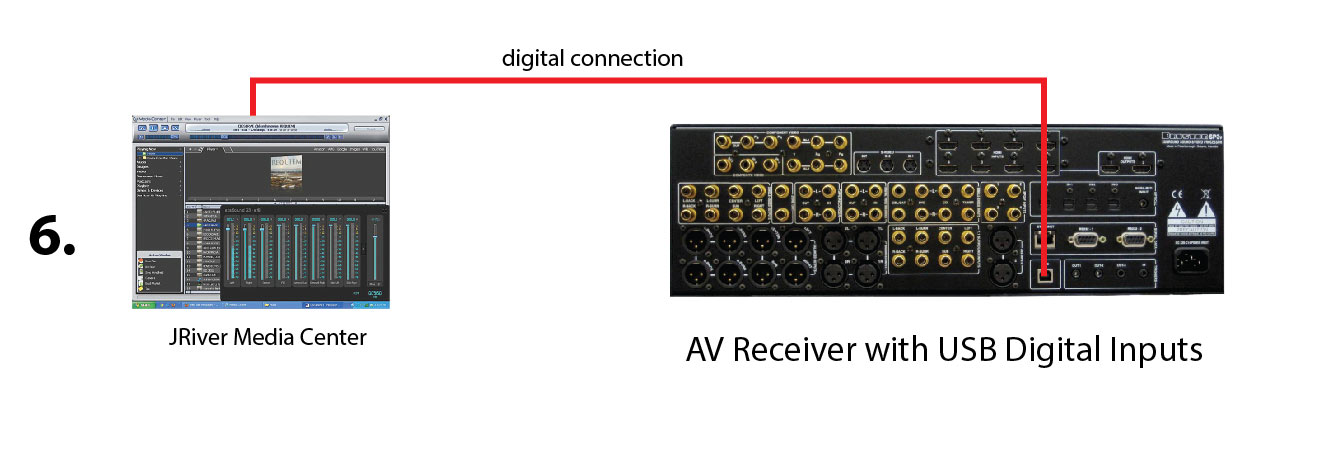
There is one setup you have not mentioned.
Pretty much all of desktop computers’ video cards support audio-out via HDMI. Plug the HDMI from the desktop video card to the receiver, and then put pass-thru HDMI from the receiver to the monitor to regain video.
This setup will allow multi-channel sound with a couple HDMI cables digitally instead of analog output which is quite depended on the quality of motherboard power, etc.
But again, the real problem of multi-channel is price, not a complexity of the setup. With people will have smaller houses and less money in future and headphones dominate the market, I really do not see much potential on multi-channel now.
However, there is a huge potential on binaural recordings, where headphones shine with them. I believe that’s what the industry should chase now, with majority people’s way of listening is headphones.
Getting HDMI from a computer setup is quite common these days…you’re absolutely right. As for binaural, that a special subset of audio production and highly unlikely to catch any real marketshare. The Smyth Realiser, Astound Sound, Headphones[xi]™ est are realities that can shape surround in headphones.
Hi Mark, I’d be interested in your view on this. In my experience, Multi-channel audio is so superior to stereo, that (if I had to) I would forego the best DAC’s. In other words, semi-pro DAC’s with Multi-channel audio is far more attractive to me than the very best in stereo. Just my view.
As I’ve mentioned, there’s no comparison…multichannel done well blows away stereo. I’m in agreement with you on the DACs…getting an Oppe BDP-95 or 105 is the answer. Great quality without the huge price.
A music lover all my life, I became an audiophile while an undergrad in the 60’s. My lifetime purchases of gear and music total more $ than I’d care to know; whatever … TOTALLY worth it. I
In 2003 I built a (then) SOTA htpc. Am specing out another for this winter’s project. Have used jrmc for server software (intriguing/challenging learning curve but vast capacities) for ~5 yrs; just pre-ordered Vers 20.
This winter I also plan to purchase the exaSound e28 which I’ve been following…due diligence…. So I very much hope you can evaluate and report.
I look forward to your daily posts very much. Thank you for your diligence and sharing!
Edward…you might want to check out the Aria Music Server modification to the Oppo BDP-105. I’ve done it and it’s remarkable…inexpensive and thoroughly capable of serving up an entire catalog of music at the touch of your iPad. I’ll reach out to George and see if I can get a review of the e28. It looks very impressive.
Just a nit: pretty sure the Lynx Hilo is a true multichannel DAC that’s been out for a while, albeit accomplished with a hodgepodge of different output connectors that makes it a bit difficult to use for the consumer market.
The Hilo is a very good board…but the cost is higher and it’s really intended for professional use.
Thank you Mark for the representation of these 6 set ups for playing multichannel music files through a high quality surround playback system. I would suggest a seventh method: a PC or MAC equipped with a multichannel sound card connected to an Oppo Player via a network (ethernet) connection, and visually managed with OPPO Remote Control for iPad. This should work, n’est-ce pas?
It will…I’m preparing today’s post that will add a couple more.
I hadn’t realized that you were so interested in multi-channel audio until your recent articles. I certainly agree the effect is very, very good and much more enjoyable than just stereo. I wonder if you could cut a deal to slip in one or a few sample multi-channel songs with JRiver software (most likely their MCxx, but the huge audience for their Pono app sure is tempting) to create some awareness for your high quality multi-channel stuff.
Still thinking out-of-the-box but waaay outside my areas of knowledge, can you take a stereo master to create a multi-channel version of a song meaningfully better than the synthesized multi-channel creation that JRiver can do with a stereo song with their MCxx app? That certainly would seem potentially lucrative, if you could get Pono to help you create such versions from the Omnifone library or via labels more directly. The deal might be a nightmare to figure out from a licensing perspective, but maybe not if desired by the very top leadership of Pono. I could see how Pono would potentially be interested, since it would open up the home audio (non-portable) market in a unique way that I don’t see anyone doing in a big way right now. Perhaps a toblerone-like multichannel DAC/media server would play such songs…
Extracting 5.1 surround sound from stereo has been tried for many years. I’ve never been convinced that it works…at least compared to getting the multitracks and mixing for real.
What about a network connection to your A/V receiver, allowing you to pull 5.1 files from a networked PC or Hard drive (NAS)? Current receivers - including the new Pioneer Elites, some of which come with 32-bit asynchronous DACs – can all be connected to a good home network via Ethernet. Most provide some sort of downloadable app that allows you to navigate to the files on other networked devices, including your PC or network-attached storage drive.
How would you compare this method?
I’d enjoy hearing your thoughts on this in a longer article, since it’s a very easy, accessible method for anyone who has a few devices networked at home. Many people with networked music systems like Sonos, for example, now have NAS-drives with tons of music files. I’ve placed 5.1 flacs on my NAS and played them on my Onkyo A/V receiver. Seems to work really well.
I’ll prepare a piece on this subject asap. Thanks.
Awesome – can’t wait to learn more about this. It’s interesting to see the recent proliferation of $1,000 and up digital music players when a simple ethernet connection now turns most A/V receivers or good pre-processors into a digital music player.