Do You Hear What I Hear?
I’m sorry to invoke a Christmas Carol, but I’m following up on the posting of the Laurence Juber track “Mosaic” that I mentioned yesterday. There is now a folder on the FTP site that contains the award-winning (this track won the “Best High-Resolution” demonstration track from the CEA back in 2002…it was called the Demmy Award) file track in three different formats.
So here’s an opportunity to get a real high-resolution file in three different formats and compare them. It’s not easy to switch instantly between the MP3, CD and HD versions but it should give you an opportunity to use a real file to evaluate the formats.
First, download the files and put them on a USB stick or solid-state drive. If you have to use a hard drive that’s okay but it does introduce another factor…the motion of a hard drive and pick ups. Then play them back through the same signal path. My suggestion would be to use Amarra because it changes sample rates automatically and therefore switching will be faster.
Use a good quality DAC into a first rate pair of headphones or amplifier and speakers. The better the playback equipment, the more likely you are to be able to perceive a difference.
Here are some suggested things to listen for:
1. MP3 – 128 kbps is the standard bitrate for most MP3 downloads including the vast majority of tracks from iTunes (although they use a different format…AAC). There is less high-end extension and therefore you should hear a graininess and lack of high frequency clarity in the MP3 version. We’re talking about very high harmonics so focus your listening on the highest sounds. They are the shiny edge to the metal sounds. When the percussion plays the wind chimes or cymbals, play close attention. The second aspect of an MP3 file is the lack of full timbral balance because “pyscho acoustic” processing removes some low level frequency throughout the spectrum. You should notice a lack “warmth” or natural character in the MP3 version.
2. CD-Audio – This one sounds very good. It was sample rate converted from the high resolution 96 kHz/24-bit track. I have no problems with this file but you might be aware of a certain lack of detail in the highest register when the metal percussion is dominant. It’s hard to put words to it without sounding like one of the irritating reviewers that we read online and in the audiophile magazines. You have to listen carefully AND for a long time to feel the difference between this format and the high-resolution version.
3. HD-Audio – This is the original mixed file without any mastering or processing. The production of this track was straight from the original stereo microphones…no eq, no artificial reverb and no dynamic processing. When LJ hits the string hard, the dynamics are there to respond. The ultrasonics contribute to the smoothness and transparency of the very high end. This is what high-resolution audio is all about.
Here’s the spectrogram of the three formats on a single graph. Take a look and take a listen. Let me know what you think. If you can include your equipment and observations this could get interesting.
Figure 1 – The spectra of “Mosaic” in MP3, CD and HD. [Click to enlarge]

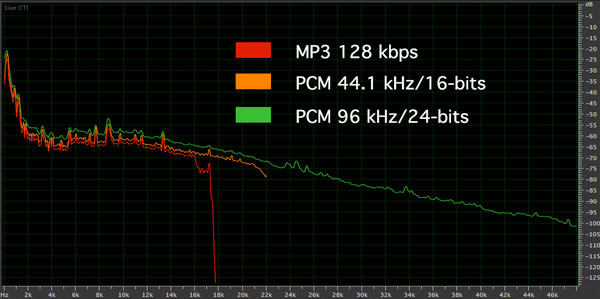
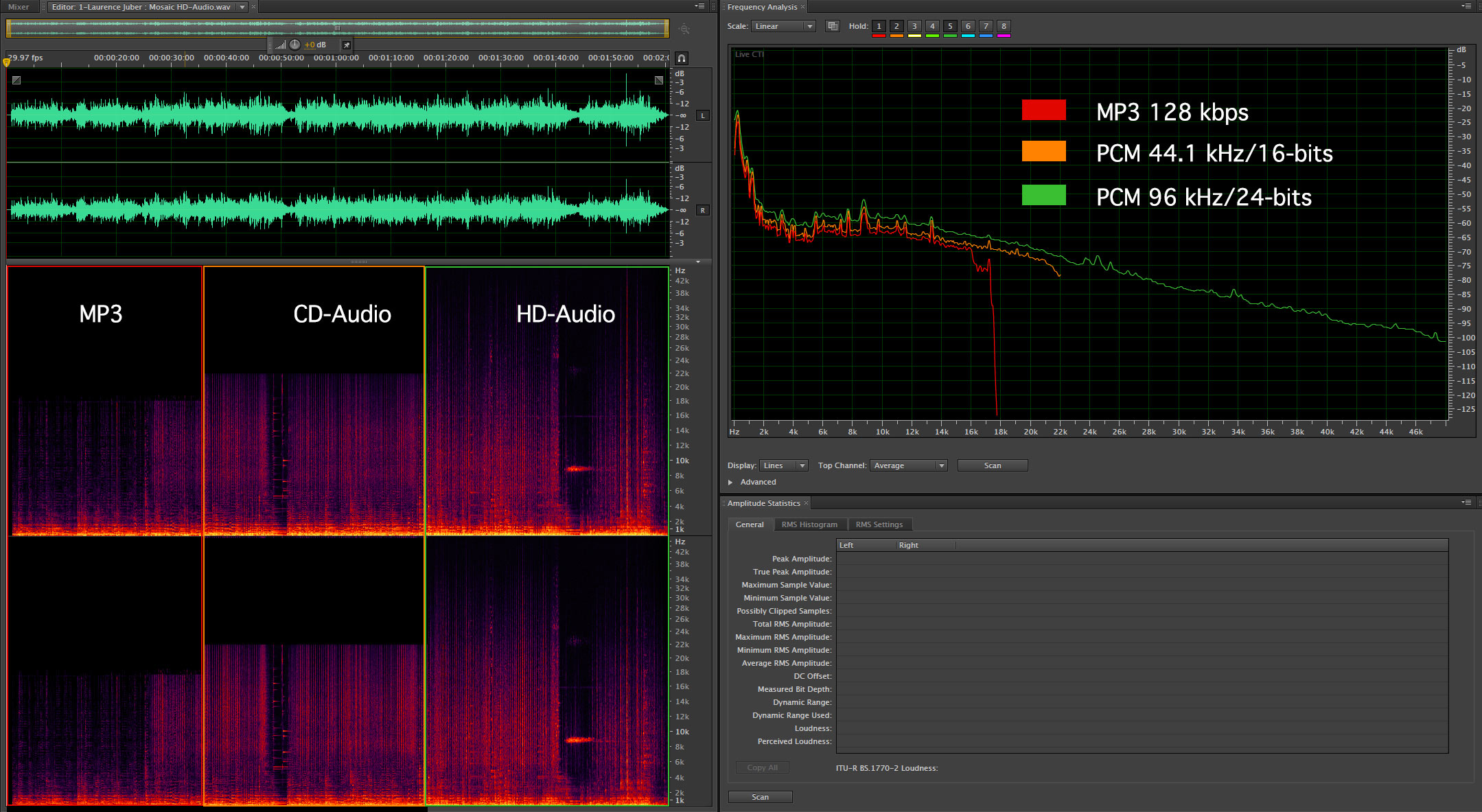
Now I get it!
I always wondered why the chimes were so heavily featured on The Goldberg Variations. Super Awesome dynamics — little too much chimes. I still greatly enjoyed it and I’m wondering how much the dynamics would suffer if converted to 16 bit. Is The Goldberg Variations your most dynamic album? Maybe I’ll convert this one and listen for the difference.
I seem to be getting a connection error to the FTP site. My FTP client says it cant connect to the server. Tried pinging nassau.d******t.com and got an unknown connection. Is the site still up?
Use “buckeye” instead, they moved the server.
I am newly signed up on hd_aduio. From a command prompt, I can >>>> ping buckeye.dreamhost.com
PING buckeye.dreamhost.com (208.113.233.35) 56(84) bytes of data.
64 bytes from buckeye.dreamhost.com (208.113.233.35): icmp_seq=1 ttl=52 time=946 ms
64 bytes from buckeye.dreamhost.com (208.113.233.35): icmp_seq=2 ttl=52 time=994 ms
64 bytes from buckeye.dreamhost.com (208.113.233.35): icmp_seq=3 ttl=52 time=764 ms
The login id given by Mark is for ftp login not a web id. Therefore. enter the following URL into your browser.
ftp://buckeye.dreamhost.com/
…..then you’ll see a list of files which you can save.
I have purchased Lawrence Juber’s HD from you a month or so back and have really been enjoying the quality of the music, the harmonics and the quality of the recording. I was my true awakening to the provenance of the recording and production path.
I down-sampled the original 24/96 file to 16/44.1 in Audacity – have not down-sampled to mp3 version but I will do that in the next few days.
My equipment is:
Home built PC with SSD, passive cpu cooling and no moving/mechanical parts in the case – purpose built for audio running JRiver. Primare DAC 30; Primaluna Dialogue 2 integrated amp; Nordost Purple haze interconnects; Vienna Acoustics Beethoven Baby Grand speakers. Also AKG 701 headphones.
A final additional preface is that I have generated test tones to check my hearing (at 54 I expected not to have a full range), and I cannot hear anything above 12.5KHz – the last audible octave I believe.
At any rate, any differences between the 16/44.1 and the 24/96 to me were VERY minor. Hard to describe without getting into that baffle-gab the reviewers use. I had to listen intently, repeatedly replaying short sections and comparing them. If I could describe it, I would say the strings resonances in the higher res files “sang” a little more fully (oops I think that is baffle-gab…).
I hope you get a bunch of replies to hear everyone else’s impression.
Thank you.
Hi Mark! Like your posts as always. Unfortunately I can’t find the “Mosaic” files for download…I don’t know where to go to get them. But, the main comment is I like all your spectrographs…I used to connect my oscilloscope to my system in the old days…what program do you use for the spectrographs and how much does it cost? Thanks! Jay Joerger
Click on the FREE HD-Audio track button on the RealHD-Audio.com site.
Hi, pls send me the link to download the high-resolution file in three different formats of Laurence Juber track “Mosaic” from ur article : Do You Hear What I Hear?Dr. AIX’s POSTS — 03 June 2014 By Mark Waldrep.
Thx
Hi Mark,
I used to use the nassau.dreamhost.com to access the ftp site but the DNS doesn’t seem to resolve the address anymore. Is this still the correct address for the the ftp?
Thanks,
F Ku
use “buckeye” instead of “nassau”
Just a quick correction – the “vast majority” of iTunes files are 256k, not 128k, and have been for over 5 years. Catch up 😉
Fair enough…I would still imagine that the majority of MP3 files playing on portable players are not 256 or 320.
How about 320k mp3?
Many of us have a large library at that level
I prepare my files at this level…but commercial downloads are less than that.
Hi Mark,
I would also like to point out that iTunes started selling 256kbps AAC files in 2009 and that amazon downloaded mp3s are also 256kbps, not 128kbps like mentioned in this post.
Cheers,
Alex.
Hi Mark,
All the problems you describe regarding sample rate conversion, hard drives spinning, etc., are all eliminates by Audirvana Plus, which allows you to select how much memory you want to allocate to playback, and takes care of loading the audio files to your playlist and sample rate conversion before playback, so you can go from a mp3 to a 24Bit/196kHz file without any quibbles and without making your external hard drive spin. It even converts DSD to PCM on the fly if your D/A converter doesn’t do mative DSD files. Not that would waste my time – or money – on DSD, but it shows you the problems you mention have been dealt with. It also has really useful non-nonsense functions that put the over three times more expensive Amarra – audiophile snob – player to utter shame… and I mean the cheaper $189 version of Amarra.
You should give Audirvana plus a try, seriously.
Cheers
Camillo…I have Audirvana and agree it does a great job. As a long time Sonic Solution user and knowing that it’s internal playback engine is second to none…I recommend it very highly.
To my ears the differences are fairly small, especially between the two wav files. I could swear there’s more transparancy, definition and detail, also in the bass, in the hi res file, but I’m not so sure I would hear that in a blind test every time! The 128 MP3 file sounds a bit lacklustre in comparison to both, but still enjoyable.
I have played from my HD, using JRiver, the M-Audio Audiophile USB DAC and Sennheiser HD580 headphones. My ears are the oldest piece of kit, I don’t hear anything above 11 kHz. I don’t think that matters though when comparing pieces of music.
Hi there,
I am usually very impressed by the accuracy of your article but I have to point out that itunes switched to 256kbps a long time ago, in 2009 they introduced higher bitrate, drm-free audio files and they have since then stopped selling the lower quality files. Here is the announcement: http://www.apple.com/pr/library/2009/01/06Changes-Coming-to-the-iTunes-Store.html
I am pretty sure your cannot, today, find a 128kbps file on iTunes, plus, AAC is a more modern audio codec than the MP3 format, even though, to be fair it is still a lossy compression technique.
Cheers,
Alex.