Boom Part II: Bass Management
Bass management is a process that isolates the lowest frequencies in an audio signal, amplifies them and directs them to your subwoofer speaker. This process happens at the delivery end of the reproduction process. When you set up your room and go through the setup menu in your A/V receiver, you activate the bass management system if you choose medium or small speakers. This is not a process that I do when I’m mixing my records. Let’s start there and then I’ll move back to the consumer end.
As I described a couple of days ago, my room is equipped with identical, full range B&W speakers in all locations. I also have a terrific subwoofer. When I sit down to mix a 5.1 surround music project (film mixing is a little different), I direct the outputs of any channels containing low frequency information to the LFE channel/subwoofer speaker using the BOOM knob on my console. The BOOM knob is basically a control that allows a certain amount of the signal from say a kick drum or bass guitar to an electrical bus that goes to the LFE output. The kick drum or bass guitar also goes to the main speakers as well unless I specifically remove some of that low frequency instrument from the main 5 speakers outputs. That’s where the NON BOOM knob comes into play.
Just like the BOOM knob directs a channel strip on my console to the LFE, the NON BOOM knob removes the low frequency information from the main 5 speakers outputs. The reason is so that I don’t double up the amount of LF material coming from the speakers and the subwoofer. It’s certainly possible that I could get too much of the low end without carefully adjusting the balance between the BOOM and NON BOOM controls. In a professional studio the process of managing the bass is done manually. Studios such as mine don’t have A/V receivers between the outputs of our mixing desks and the amplifiers.
What gets delivered through you home system via a DVD or Blu-ray disc is a properly balanced 5.1 blend intended for your main speakers AND a subwoofer. Codecs such as Dolby TrueHD and DTS HD Master Audio handle the encoding of the music for the main speakers AND your sub. The A/V receiver determines whether your setup needs some help or not in the extreme low end.
The typical A/V receiver (and many Blu-ray players) has an extensive set of setup pages that let you input the numbers of speakers you have, their locations, the distance from the central listening position and their size. This last parameter is what triggers bass management.
If you tell your system that you have small speakers, then it knows that your main speakers are not going to be capable of handling the lowest end of the music spectrum and it turns on the bass management processor. Then it looks at each of the five main channels and directs the lowest frequencies to the bass management system, amplifies the combines LF signal by 10 db and sends it to the LFE channel output. The LFE channel goes to you subwoofer, which is specifically designed to reproduce the low end. But why amplify the low frequencies by 10 dB? (See Figure 1 below)
Figure 1 – A Typical Bass Management System
The reason is because the single subwoofer is not taking care of 5 individual drivers and therefore has to compensate. If the original 5 speakers were capable of reproducing 40 Hz, they would each contribute to the aggregated sound level of the low end. Since they can’t and you’re using only a single powered sub, the level has to be boosted to make up for the lower volume.
However, there’s a real caveat that you should be aware of. As I just said, most home subwoofers are powered. They have their own amplifier. That means that getting it properly calibrated is difficult. The output of your receiver will deliver the right signal level to your sub but you might manually boost the level of the sub power amplifier. This is way it is important to get a hold of an audio calibration disc. I sell a lot of our HD Audio Demo and Calibration Disc for just this purpose.
I’ll talk about how to use a calibration disc and the various tones that you’ll find on one in another post.

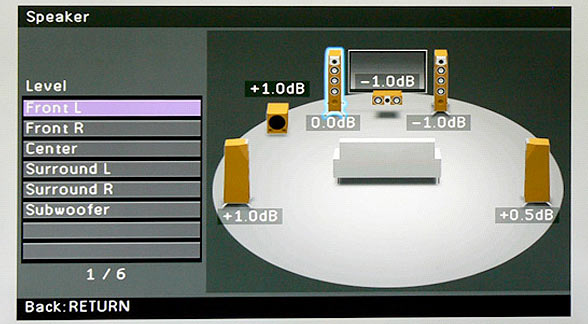
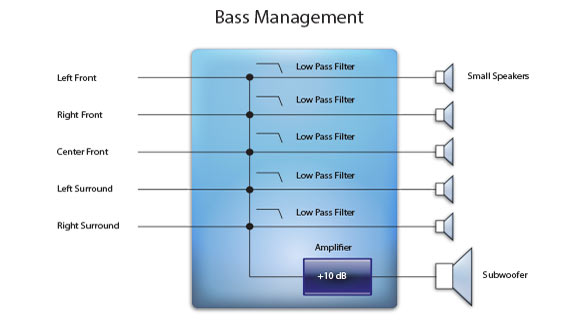
Mark,
I just stumbled across this while looking for something else. Your assessment of Bass Management is flawed.
The main speakers should reproduce FLAT response between the subs and the small main speakers for each channel individually. It should NOT be boosted 10 dB in the LFE.
The proper calibration for a room using a LFE channel has the bass information in the active band (up to 120 Hz) boosted 10 dB. However, you can’t use a SPL meter to measure that. You need a spectrum analyzer to set it in the active bands only. If you don’t have a spectrum analyzer then you need to make the level of the LFE in the sub 4 dB hotter than the SPL of the main channels to compensate for the missing frequencies that the SPL meter is calibrated for and expects to see.
That is how the Dolby system works. However, if you are using a DTS or MPEG system then the 10 dB level bump doesn’t exist and you set it for the same level in the active bands or 6 dB lower with the SPL meter.