AXPONA Setup: Chicago We Have A Problem
Sometimes the best-laid plans aren’t enough to guarantee success. Yesterday was setup day for AIX Records and my partners in the Lakeshore B Ballroom. I didn’t get the earliest start. The blog needed to be written and I heard from John (Benchmark’s guru) that the equipment had not been delivered to the room, which wasn’t the best news to hear early on the first day of the show. He texted me back that the Revel Salon 2 speakers…all five of them…and the subwoofers were actually in the Lakeshore B Ballroom. We were originally supposed to be in the A Ballroom but there is leak in the ceiling and the show organizers moved us to the other half of the ballroom. Apparently, they didn’t notify the shipping company. The first problem of the day was solved.
Another text came across my phone as my wife and I sat down for breakfast. John packed up the HP PC and forgot to include the keyboard and mouse. No problem, I’ll stop by the local Best Buy and pick up a replacement. Then another text…”we’ll need a DVI to HDMI converter”. So I added that to the list. The keyboard and mouse were easy but the DVD-HDMI piece required a stop at a close by Radio Shack (what would I do without Radio Shack?).
I dropped my wife off at the train station so that she could spend the day enjoying the Chicago art museum and continued to the Westin. I arrived just prior to noon. The room was pretty much empty. Step one in setting up a room is to get everything unpacked and positioned in the right place. The Revel Salon 2s are large speakers and come in very large boxes. We opened the boxes and maneuvered them into a large ITU arrangement. John had already unpacked all of the AHB2 amplifiers and DACs. The amps were placed next to each of the speakers and power was accessed for each of them as well as the two subwoofers and main equipment table.
DH Labs had very carefully labeled all of the cables needed to connect the gear in individual bags. It was easy to connect everything including the JVC projector that Gary placed on a new custom stand at the back of the room.
It wasn’t long until there was sound coming out of the HP computer via the Lynx AES16e card under the control of the JRiver software. It was only about 2:30 in the afternoon and the system was already producing surround music. While John was working on the computer system, I unpacked the OPPO BDP-103 and pulled the customized audio board and extra digital output card out of my roller bag. I sat at the table and repeated the steps I had done a few days before…pulling the normal analog board out to the OPPO and putting in the custom version.
Then we reset the port on the OPPO via software to turn on the S/P DIF outputs and ran a test to the Benchmark DAC2s. Only two out of the three lit up and produced sound. A careful look at the wiring on the new card showed that a couple of wires had broken away from some point on some component. Thanks to John’s eagle eyes AND the fact that Gary had brought along a soldering iron, we were able to put that problem behind us.
It seemed like we had out two systems ready. As John began to show me the capabilities of the PC based server, I became aware of a major shortcoming. The custom Blu-ray demonstration disc that I have been laboring over for months has extensive navigation. When the disc first starts up, it shows the main menu choices from which I can select additional lists of specific tunes. Lots of tunes can be displayed on the screen. This wasn’t happening on the HP PC setup. JRiver has a completely different way of allowing access to the various “chapters” and audio/video streams. The software doesn’t emulate a Blu-ray player, unfortunately.
When I demonstrate my recordings, I need to be able to access the menus, highlight and play various tracks, and attendees like to see the options on the video screen. And I do this with a remote control in my hand. The thought of driving a mouse around to make playback choices using expanding menus made me very uncomfortable. My thoughts were starting to focus on the OPPO version of our playback setup.
We did download and try TotalMediaTheater from ArcSoft. I remembered that it does emulate a hardware player but while it did produce the on screen navigation, it couldn’t deliver the high-resolution, multichannel audio. Strike two.
My AIX Records productions are unusual. The combination of high-resolution, multichannel music (three simultaneous mixes) couple with high-definition video turns out to be very challenging in some ways. The simplest way to play the tracks turns out to be by using a Blu-ray player. But to get to the finest DACs and amplifiers, Blu-ray players have restrictions.
In the end, we’re good to go. And I have to say the entire system does sound absolutely amazing…I think it is among the best I ever heard. Despite having one blown tweeter in the center speaker, attendees will be treated to real multichannel, high-resolution audio with HD-Video…maybe for the first time. I think they’ll like it.

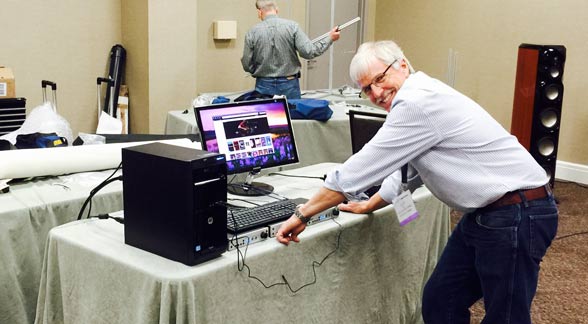
Your passion is very impressive. You obviously do this for love because no one would put themselves through all this stress for money!
You need to know that people like me are very grateful to you and people like you. I wish I was at AXPONA this year. It’s an awesome time.
Donald
So, playback navigation with the PC, will be whispered back and forth with you and John all weekend. I’ve been moving toward such a server and like the possibility of choosing and changing components within, unlike the Oppo. Some OS scripting unlikely with the PC “Media” playback, perhaps 3rd party ?
Already blown a tweeter….man, you must be playing loud 😉
Have a good time, Mark, John and everyone stopping by for listening.
The amplifiers won’t let us blow a tweeter. Something must have happened along the way.
Hi,
You know the old saying,”If it works the first time you turn it on, then it isn’t High End.”
I like ‘no video’ Pure Audio Blu-Ray, because I just can’t ever get away from the perception that “when the eyes turn on, the ears turn off.” I know some folks claim just the opposite, but I have intentionally re-covered this ground personally enough times to the point where I will stand on this belief.Another way of putting this is simply to ask why sightless individuals often have hearing well beyond normal.
Multi-channel A/V when done right is a different , special kind of thrill, no question.But it is rarely done right in folks’ homes.
But as we move into the streaming, app-driven era, the more relevant concern is that when using phone or tablet people often never take their eyes off it while the music plays. They will not attain the full package of sheer pleasure and stress relief that intent listening confers until they stop staring at the tiny colored display.
I also always recommend two separate systems if at all possible.
I hope the show went well.
Now I know, why the ‘vinyl- ophiles’ are so obsessed wirh the LP sleeves/covers reading liner notes etc….
It distracts from the flaws of the vinyl SQ ;-)))
A bit off-topic, I know – but I couldn’t help it.
Hi Mark
try KBMC/Kodi currently the best media player on any platform and best of all free! it works great altough it doesnt emulate a bluray hw device so might not fit your needs (it does read ISO bluray and there might be few addon but need to investigate)
http://www.kodi.tv
btw keep up with the excellent work!
bye from Italy
andrea
I second Donald’s sentiments!