Another FLAC Attack
FLAC is a well-known lossless audio codec that is widely supported. It’s a lossless scheme that is able to compress a standard PCM soundfile and then uncompress it back to its original form…exactly. FLAC also supports metadata tags that make it better then other uncompressed file formats like WAVs that contain only the audio. But it is still a compressed format…or so I thought until it was pointed out to me that the latest version of dBPowerAmp 14.4 (a popular software application that is able to convert an uncompressed PCM file into a FLAC file) has an option to produce a FLAC file that without any compression. Why did the programmers and software designers at illustrate (the company behind dBPowerAmp) choose to include “uncompressed” as a choice? The quick choice is because some audiophiles feel that compressing a file (even losslessly) changes the sound of the file. There’s a whole article in The Absolute Sound about this very issue. In fact, a while back I wrote about it too.
Here’s the deal. First, let’s talk about compatibility of the FLAC codec across the players and platforms that you’re likely to run into in the “music server” world. The vast majority PC software players and media servers support FLAC files. This includes Sonos, Meridian Sooloos, JRiver, Linn hardware, Squeezebox (discontinued) and Transporter from Logitech, PS Audio “Perfect Wave” DAC and even the latest universal players from Oppo Digital (the BDP-103 and 105). The bad news is that any of the “i” devices from Apple do not play FLAC files. It turns out that Apple has their own lossless codec called ALAC (Apple Lossless Audio Codec) and they support compressed AAC files.
The dBPowerAmp FLAC converter is capable of compressing digital audio files by 2:1 or even 4:1 depending on the material being converted AND the “Lossless Level” setting used during the conversion. Or you can choose to use the “lossless uncompressed” setting to simply take advantage of the better ID tagging that FLAC offers.
It’s the “Lossless Levels” that have caused some controversy among audiophiles. If the FLAC codec is lossless then why would there be different levels of lossless. There aren’t. But there are different levels of processing that can be applied to the compression of a file. If you want to encode a file quickly, then you could choose Level 0. Level 0 applies the least processing to the source file. While it does result in a valid FLAC file, that file is only slightly smaller than the original. Level 5 is the default setting and Level 8 will take the most time AND result in the smallest file. It’s pretty obvious that the more time the processor takes the more it will be able to find redundancies that can shrink the overall file size. The output of ALL of the levels results in a file that when reconstituted is identical to the original PCM file.
But some listeners and writers claim that they can tell a difference between the levels. In fact, a guy posted the following on a forum, “[I could] easily hear differences between different levels of FLAC compression and uncompressed wav [files]”. And the article in The Absolute Sound magazine claimed the same thing. The only possible explanation for any perceptible difference has to be the processing that is applied in real time during the decoding of a FLAC file.
Imagine a very tightly compacted file that was subjected to a lot of fancy processing done using Level 8 of the dBPowerAmp converter. If an underpowered PC was tasked with “unwrapping” the file in real time and then delivering it to your DAC, it might…just might…fall behind on a few bits and bytes resulting in a change in the sound. However, if you took files that were compressed using any of the “Levels” and decoded them out of real time, they would be bit for bit identical to the original and would output the exact same sound. No one would be able to tell the difference!
So it is conceivable that a FLAC file could sound different from one that is less compacted or was made using the new “uncompressed setting”. It’s a great file format because of the robust tagging features but it is not without its detractors.

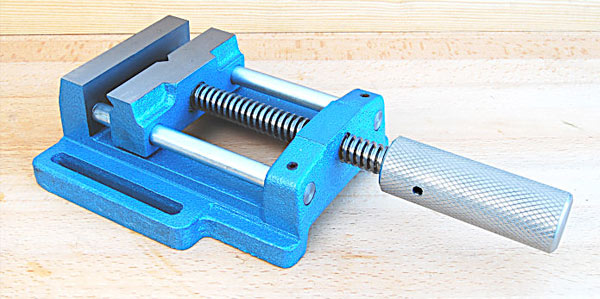
Thanks – this could prove most convenient. Even though I “know” it’s impossible, when I built my first music server recently it was easy to tell the difference between FLAC and WAV. It sounded like a super-high quality mp3 file. I was shocked, confused and depressed. The only reason I bothered listening to WAV at all was because FLAC sounded cr*p compared to the original CD on the same HiFi system and it seemed I’d wasted a lot of time and money converting to computer audio despite all my research…
And, if your explanation for different ‘sounding’ FLAC level files is right, Level 0 would sound better than Level 8!
@Billhilly
With all due respect, I cannot agree with what you claim you hear. It might be the difference in processor power and all in all built quality, but Flac sounds as good as Wav on my system. I downloaded both files from here, flac and wav with the sample music from AIX and there is no distinguishable difference in sound.
And, before you want to attack my hearing I assure you that it is just fine.
cheers
You’ve shown no evidence that it’s not all in the listener’s head. Blind testing, at the very least, is an absolute must before you make such an unusual claim.
Mark,
as you wrote, the compression level makes a big difference in the encoding speed. However, that does not mean that the decoding is any slower (in fact, it might even be faster, bacause in computer systems like your PC or a media player), reading data from storage is often magnitues slower than the internal processing in the CPU or FPU. And with smaller FLAC files there is less data to read from the storage media.
In fact, the hydrogenaudio wiki has this to say about that matter:
“Question: Does the compression level affect decompression speed?
Short Answer: No.
Long Answer: In truth, the compression level does affect the decompression speed, but the difference between the various compress levels can barely be measured and is too small to be noticed, even on low-end machines.”
Source: http://wiki.hydrogenaudio.org/index.php?title=Free_Lossless_Audio_Codec
You can compare this to a zip compression. Zip also offers different compression levels, yet the resulting decrompressed files are bit-identical. And using a compression scheme like FLAC gives us the added benefit of having the built-in check that the data was not corrupted in the transfer, otherwise it would not decode anymore.
Personally, I think that anyone who believes to hear a difference between WAV and FLAC (or ALAC or AIFF for that matter) must be imagining things…
Best regards
Oliver
Oliver, it was the only possible explanation that I could come up with to explain why a FLAC file would sound different than an uncompressed file. I have no problems with FLAC…but if given the choice, I would download the .WAV or .AIF files. I want the choice and I think others do as well. With regards to iTrax.com 80& of the downloads are done in uncompressed formats.
Excellent observation.
The “WAV is better than FLAC” issue is yet another myth that feeds the audiophile’s ego. This has got nothing to do with the format, it all comes down to the operating system and the application used to read the files. I am not surprised if a Microsoft Windows OS is choking on uncompromising a FLAC file or a player’s code is not optimized to extract data from a lossless FLAC file. I have tried many times to compare WAv Vs. FLAC in a properly setup up Linux box with MPD as the player the all times the results were the same.
Again, it simply comes down to personal choice. I supply both types of files and let the consumer decide.
The other alternative is real-time transcoding from FLAC to WAV in the UPnP server, as part of the audio streaming chain. This means you can store your music in FLAC-5, availing of the better IDtag metadata & lower file size, but it is presented to your network player in WAV, as ‘preferred’ by the manufacturer of my network player. The claim is that the playback of FLAC involves additional processing, which means that the on-board processor of the network player has to draw more current from the power supply which introduces additional noise into the process. The transcoding process uncompresses the FLAC-5 files into the uncompressed WAV off-board. This can be achieved using moderate computing hardware, either in the NAS device, or as I have done, with a low cost Raspberry Pi device.
The setup works well, with NAS -> UPnP Server -> Network Player being a distributed function over the network.
So look for transcoding in the UPnP server layer, as this can make a difference to how the files ultimately sound.
I hadn’t heard this suggestion but I understand it and think it’s a good idea. I have trouble with the justification of “additional noise’ from the greater use of power because the noise level would be below that of the recording.
Just for the record, this is also what the Meridian Sooloos system does, i.e. the Music Files can be stored in the User’s Choice of WAV, FLAC, ALAC, or AIFF (as well as MP3 and AAC)
When playing a FLAC or ALAC file, the file is passed to the System Core over Ethernet. The Core then Transcodes the FLAC / ALAC File to Uncompressed PCM.
The Uncompressed PCM is then passed as Packetized Data over Ethernet to the Meridian Audio Endpoint. In essence, the process of Decoding the FLAC file to PCM is not carried out by the Player Device
It does make sense to pull the decoding out of the real time processing.
Lossless is lossless. The same bits that go in come out. No matter what level you compress. Believing other was is religion.
The one thing that does change though, is your brain. If you hear something for the first time and than for a second time it sound different. Your brain has processed and stored the result of exactly the same bytes and maliable as it is has changed.
As there is no reset or wipe button in your head you will not be able to compare two exactly the same sounds a second time.